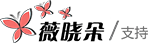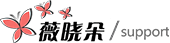Do you want to display your top commenters in the WordPress sidebar?
The comment section allows users to engage with the content on your website. By highlighting your most active commenters in your sidebar, you can motivate and encourage other users to join in the conversation.
In this article, we’ll show you how you can display your top commenters in the WordPress sidebar, step by step.
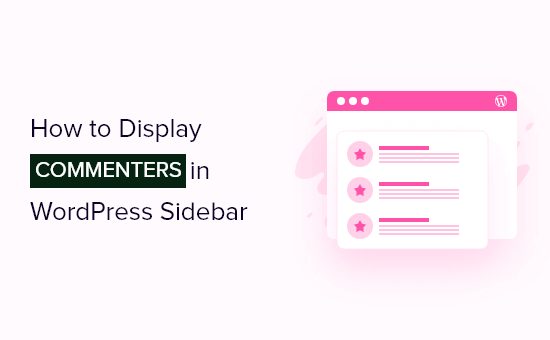
Why Show Top Commenters in Your WordPress Sidebar?
By showing your top commenters in your website sidebar, you encourage other visitors to engage in the comments to compete for the top spot.
Having a large and active comments section can help to boost credibility, website engagement, and give off positive WordPress SEO signals like lower bounce rate and increased dwell time.
These are all important factors in building a successful WordPress website and creating a loyal community of readers.
It can also be a simple way to add gamification to WordPress and reward your readers.
You can even create a separate comment moderation role, so your top commenters can join your team and help you keep up with comments.
With that said, let’s show you how to display your top commenters in your WordPress sidebar.
Displaying Top Commenters in Your WordPress Sidebar
The easiest way to display top commenters in your sidebar is by using the Top Commentators Widget plugin. It lets you add top commenters to your sidebar in a couple of clicks.
First thing you need to do is install and activate the plugin. For more details, see our step by step guide on how to install a WordPress plugin.
Upon activation, go to Appearance » Widgets and then click the ‘Plus’ add block icon under the ‘Sidebar’ widget.
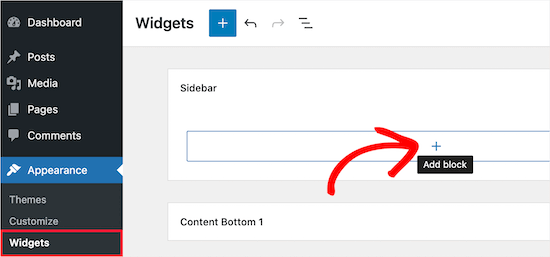
After that, search for ‘Top Commentators Widget’ in the search bar. Then, click the ‘Top Commentators Widget’ block.
This will automatically add the widget to your sidebar.
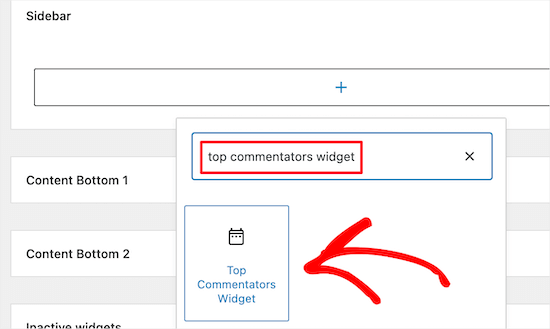
Now, you’ll have a few options for customizing how your top commenters will display.
First, you can add a title for the widget, the default is ‘Top Commentators’.
Then, you can include a description below the title to thank your commenters, or you can leave it blank.
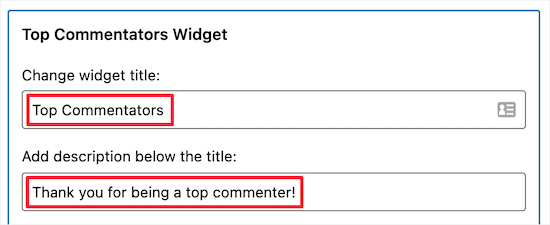
Next, you can set the number of comments for a commenter to be considered a top commenter.
You can also exclude users from the top commenters list. You may want to exclude yourself, other authors, and your customer service team.
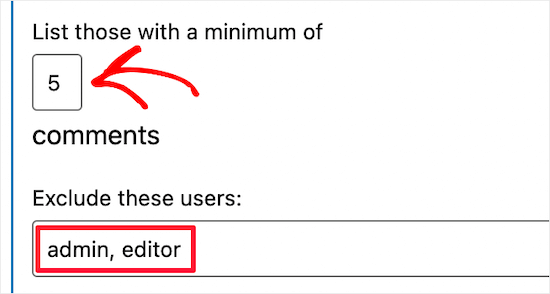
By default, the plugin will reset the top commenter data every month, but you can change this to weekly, yearly, or even list the top commenters of all time.
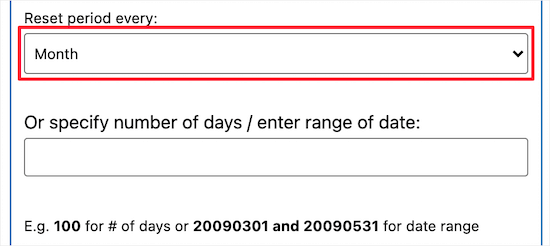
After that, you can control the number of names you want to list and the number of characters you want to show for each name.
Simply enter the number of names and characters into each box.
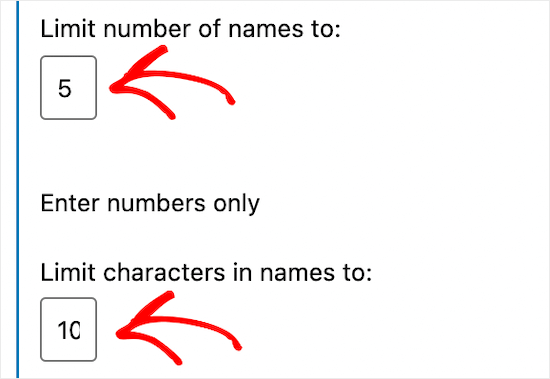
Then, you can enter some text to display if the list is empty.
If you don’t have any commenters yet, then you can use this to encourage visitors to leave a comment.
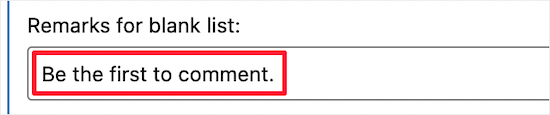
Next, you can fully customize how your list of commenters will display. You can choose whether or not usernames will be linked, if avatars will display, if links are nofollow, and more.
Simply customize the display and linking options that are right for your needs.
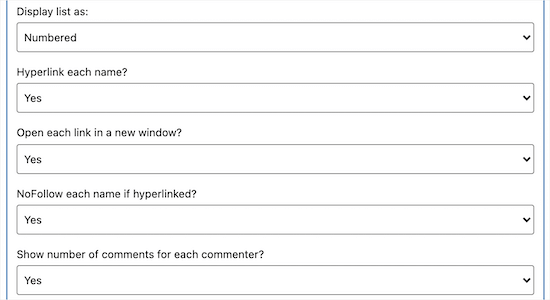
After that, you can show an award image next to your top commenters and set a benchmark number of comments for the award.
There is even an option to enter a URL for your own custom award image.
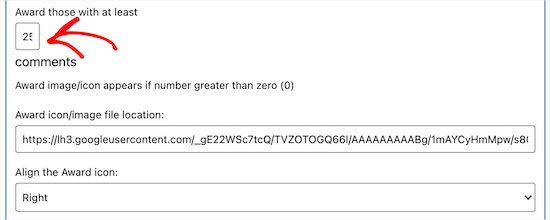
Once you’re done customizing, make sure to click the ‘Update’ button to save your changes.
Your list of top commenters will now display in your WordPress sidebar.
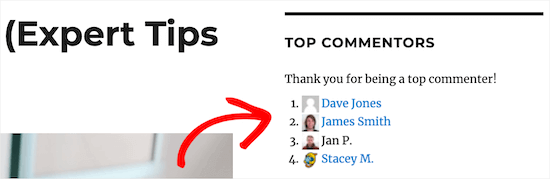
We hope this article helped you learn how to display your top commenters in your WordPress sidebar. You may also want to see our guide on how to create a free business email address and our expert picks of the must have WordPress plugins for your business site.
If you liked this article, then please subscribe to our YouTube Channel for WordPress video tutorials. You can also find us on Twitter and Facebook.