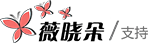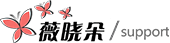Comment moderation is the most effective way to keep discussions safe and spam free. However, when a user has left comment, they have no way of finding out whether you have approved their comment. For users writing thoughtful responses to your posts, a notification for comment approval will bring them back to your site. This is good for user engagement and quality of discussion on your site. In this article, we will show you how to notify users when their comment is approved in WordPress.
Video Tutorial
Subscribe to WPBeginner
If you don’t like the video or need more instructions, then continue reading.
First thing you need to do is install and activate the Comment Approved plugin. Upon activation, you need to visit Settings » Comment Approved to configure the plugin.
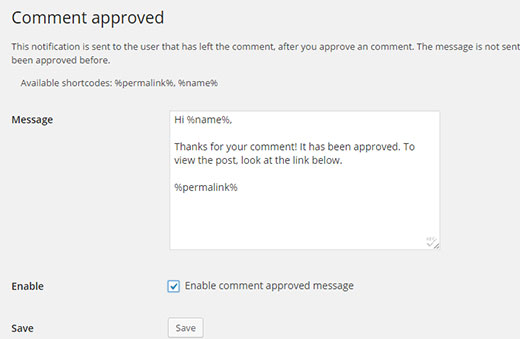
You can modify the email notification sent to user when their comment is approved. There are two shortcodes available. You can use %name% to display the comment author name, and %permalink% to add the post’s link inside the email template.
Don’t forget to check the ‘Enable’ checkbox to actually enable the emails. Once you are done click on the Save button to store your settings.
If you have checked the box next to ‘Comment author must have a previously approved comment’ on the Settings » Discussions page, then the comment author will only get notification for their first comment. This ensures that you are not sending too many emails. If you are having trouble sending emails, then check out our guide on how to fix WordPress not sending email issue.
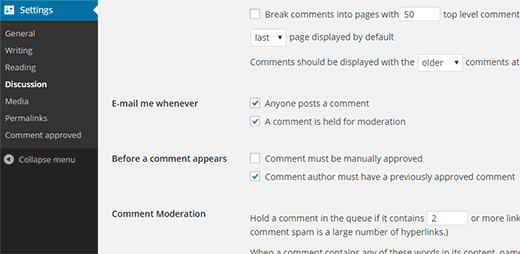
We hope that this article helped you notify users when their comment is approved in WordPress. You may also want to take a look at our tutorial on how to notify users only on replies to their WordPress comments.
If you liked this article, then please subscribe to our YouTube Channel for WordPress video tutorials. You can also find us on Twitter and Google+.